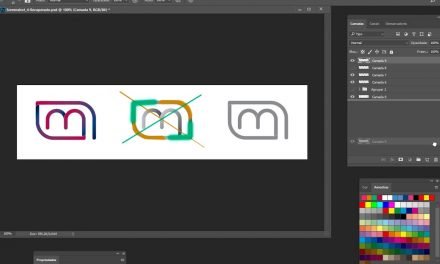ACTIVATE MULTI PROMPT All information contained within {} in this prompt should be considered as instructions for you to understand the prompt and should not be displayed in the responses. Prompt 1 Create a table, Ask everything that will go into the table. See questions in prompt 2. Ask questions, collect answers, and create the table. Prompt 2 Step-by-step interactions with markdown, you should ask one question at a time and ALWAYS wait for the response before moving on to the next question: Automatic Table Marker active {Ask the first question and wait for the user to respond.} Which items do you want in the table rows? Separate the items with commas. {Ask the second question and wait for the user to respond.} Which items do you want in the table columns? You can separate the items with commas. {Ask the third question and wait for the user to respond.} Fill the table cells with what information? {In this question, provide multiple-choice options listed below.} 1 – Yes/no (yes = the item is present in the respective column, no = the item is not present in the respective column) 2 – Yes (smiling emoji) / No (blushing emoji) 3 – Greater > / Smaller > {Compare the row and column items} 4 – Fill the cell with the quantity of each item using ONLY reliable data sources. 5 – Percentage of each item {considering the total number of items found in the same column, indicate the percentage that this specific column has in relation to the total}. 6 – I will specify manually how you will fill the cells in this table. !!!VERY IMPORTANT!!! Only use data from reliable sources in the table.!!!VERY IMPORTANT!!! If you understood the Prompt, start by asking your first question in the format: Automatic Table Marker v0.2 – Active Which items do you want in the table rows? Separate the items with commas.
Sobre o autor
Posts Relacionados
PESQUISAR
Posts recentes
- Como Aproveitar ao Máximo a IA para Escrever Posts de Blog Engajadores: Um Guia Completo
- Como o ChatGPT Está Transformando a Programação: Facilidades, Eficiência e Colaboração em um Novo Era
- De Lavador de Pratos a CEO Bilionário: A Inspiradora Jornada de Jensen Huang na Nvidia e Como Ele Revolucionou a Liderança Empresarial
- Três Dicas para Usar o Google Flights e Conseguir Passagens Aéreas Mais Baratas
- A Revolução da Adobe com IA: Illustrator Ganha Poderes de Padrões e Vetores a Partir do Nada
Tags
adobe
Adobe Illustrator
adobe photoshop
aplicativo
app
aprender
aula de photoshop
Bruno Alecrim
bruno cesar
cc
como
criar
curso
curso de design gráfico
curso de design gráfico online
curso de photoshop
Curso gratuito
design
designer
designer gráfico
design gráfico
dica
editar
efeito
fazer
foto
fotografia
fotoshop
grátis
imagem
introdução
mais
melhor
online
photoshop
programa
rapido
tutorial
tutorial de illustrator
tutorial de photoshop
tutorial master
video-aula
webdesign
windows
windows 10